CollegeBoard Cheat Sheet
A compiliation of lessons for the most missed que
Question 8 - Justin N
Question:
Consider the following method:
public static int[] operation (int[] [] matrix, int r, int c)
int[] result = new int [matrix.length];
for (int j=0;j< matrix.length; j++)
{
result[j] = matrix[r][j]
matrix[j][c];
return result;
}
The following code segment appears in another method in the same class.
int[][] mat = {(3, 2, 1, 4),
(1, 2, 3, 4),
(2, 2, 1, 2),
(1, 1, 1, 1)};
int[] arr = operation (mat, 1, 2);
Which of the following represents the contents of arr as a result of executing the code segment?
- A {6, 4, 2, 4}
- B {1, 6, 3, 4}
- C (4,3,6,1)
- D {4, 4, 2, 2)
- E {2, 2, 4, 4}
// QUESTION AS CODE:
// reference version, does not run
public static int[] operation(int[][] matrix, int r, int c)
{
int[] result = new int[matrix.length];
for int(int j = 0; j < matrix.length; j++)
{
result[j] = matrix[r][j] * matrix[j][c];
return result;
}
}
int[][] mat = {
{3,2,1,4},
{1,2,3,4},
{2,2,1,2},
{1,1,1,1}
}
int[] arr = operation(mat, 1, 2);
// QUESTION AS CODE:
// version that runs
public class question8 {
public static int[] operation(int[][] matrix, int r, int c)
{
int[] result = new int[matrix.length];
for (int j = 0; j < matrix.length; j++)
{
result[j] = matrix[r][j] * matrix[j][c];
}
return result;
}
public static void main(String[] args) {
int[][] mat = {
{3, 2, 1, 4},
{1, 2, 3, 4},
{2, 2, 1, 2},
{1, 1, 1, 1}
};
int[] arr = operation(mat, 1, 2);
// Print the result
System.out.println(Arrays.toString(arr));
} }
question8.main(null);
[1, 6, 3, 4]
Remember:
Rows: Each row is a horizontal line of elements in the matrix. In the provided code, matrix.length gives the number of rows in the matrix.
Columns: Each column is a vertical line of elements in the matrix. In the provided code, matrix[0].length gives the number of columns. Assuming the matrix is rectangular (all rows have the same number of columns), you can use matrix[0].length to get the number of columns in the first row.
values are accessed in matrix by row and column.
A smart way to approach the question
- consider breaking the code into smaller segments, then understand each section first and solve
for this to work efficiently, look for context clues within the code that hint at the functionality, which can lead you towards the right path of understanding the code segments.
after understanding the code, trace through the example input
how this applies to the question
1) r and c are static variables and don’t change, so you can focus on how j is used in the loop 2) result[j] = matrix[r][j] * matrix[j][c]; is PRODUCT of 2 values in matrix. 3) we have 4 iterations, with each product being a value in our list 4) the for loop iterates from the left, which we can tell by the j++ part. with this info, we can just solve the problem by tracing through the example input, without sidetracking ourselves.
Answer:
Answer B…
In the first iteration of the for loop, j is 0. The value of result[0] is assigned the product of row 1, column 0, which is 1 and row 0, column 2, which is 1. Therefore, result[0] is assigned the value 1.
the second iteration of the for loop, when j is 1, result[1] is assigned the product of row 1, column 1, which is 2, and row 1, column 2, which is 3. Therefore, result[1] is assigned the value 6.
The third iteration of the for loop, when j is 2, result[2] is assigned the product of row 1, column 2, which is 3, and row 2, column 2, which is 1. Therefore, result[2] is assigned the value 3.
The final iteration of the for loop, when j is 3, result[3] is assigned the product of row 1, column 3, which is 4, and row 3, column 2, which is 1. Therefore, result[3] is assigned the value 4
Hacks
Identify the context clues in the modified question that help you reach the answer of the output being [2, 5, 4, 5]
public class newquestion {
public static int[] operation(int[][] matrix, int r, int c)
{
int[] result = new int[matrix.length];
for (int j = matrix.length - 1; j >= 0; j--)
{
result[j] = matrix[r][j] + matrix[j][c];
}
return result;
}
public static void main(String[] args) {
int[][] mat = {
{3, 2, 1, 4},
{1, 2, 3, 4},
{2, 2, 1, 2},
{1, 1, 1, 1}
};
int[] arr = operation(mat, 1, 2);
// Print the result
System.out.println(Arrays.toString(arr));
} }
newquestion.main(null);
Question 9, Nikhil C.
Math.random() for Simulating Dice Rolls
Introduction
Math.random()is used in programming to generate a random decimal between 0 and 1.
Math.random() Range
- Multiplying
Math.random()by 6 gives us what range?
Adjusting the Die Range
- To get a die range of 1-6, we add 1 to the result of
Math.random() * 6.
Simulating Two Dice
- Rolling two dice means adding two
Math.random()results together.
Process of Elimination
- Incorrect options are eliminated based on the range and sum that do not match two dice rolls.
Conclusion
- The correct code to simulate rolling two dice is option E:
2 + (int)(Math.random() * 6) + (int)(Math.random() * 6).
Steps/Process for Q9
Math.random()generates a number from 0 (inclusive) to 1 (exclusive).- To simulate a die roll, we need a range of 1-6, not 0-5.
- Multiplying the
Math.random()result by 6 gives a range of 0-5. - To adjust for the correct range of a die, we add 1 to the result.
- We need to simulate rolling two dice and sum their values.
- Using
inttruncates the decimal, giving us a whole number as expected when rolling dice. - Options A, B, and D were eliminated because they don’t meet the criteria above.
- Between options C and E, we choose E because it correctly adjusts the range from 0-5 to 1-6 by adding 1 to each die roll.
- The process of elimination helped narrow down the options to the correct answer.
Question 12 - Aaron R
 1-Minute Lesson:
1-Minute Lesson:
DeMorgan’s laws are transformation rules that are applied to simplify expressions in Boolean algebra. They state that:
- The negation of a conjunction is the disjunction of the negations.
- The negation of a disjunction is the conjunction of the negations.
In Java, this translates to:
!(x && y)is equivalent to!x || !y!(x || y)is equivalent to!x && !y
public class Main {
public static void main(String[] args) {
boolean x = true;
boolean y = false;
System.out.println("!(x && y) is " + !(x && y));
System.out.println("!x || !y is " + (!x || !y));
System.out.println("!(x || y) is " + !(x || y));
System.out.println("!x && !y is " + (!x && !y));
}
}
1-Minute Homework:
| Your task is to create a truth table for the expressions !(x && y) and !(x | y), and verify DeMorgan’s laws. |
Question 12 - Theo H.
Question 22 - Luna I.
Introduction to 2D Arrays and Printing Values
- A 2D array is a matrix with rows and columns.
- In programming, 2D arrays are often used to represent tables of values.
Row-Major Order:
- In row-major order, elements in each row are stored together in memory.
- Rows are stored consecutively, making it efficient for row-wise access.
Column-Major Order:
- In column-major order, elements in each column are stored together in memory.
- Columns are stored consecutively, making it efficient for column-wise access. The choice between row-major and column-major order depends on the specific requirements of the program.
Printing Values in Row-Major Order:
public class RowMajor {
public static void rowMajor(int[][] array) {
for (int i = 0; i < array.length; i++) {
for (int j = 0; j < array[0].length; j++) {
System.out.print(array[i][j] + " ");
}
System.out.println();
}
}
public static void main(String[] args) {
int[][] myArray = {
{1, 2, 3},
{4, 5, 6},
{7, 8, 9}
};
rowMajor(myArray);
}
}
Printing Values in Column-Major Order:
public class ColumnMajor {
public static void columnMajor(int[][] array) {
for (int j = 0; j < array[0].length; j++) {
for (int i = 0; i < array.length; i++) {
System.out.print(array[i][j] + " ");
}
System.out.println();
}
}
public static void main(String[] args) {
int[][] myArray = {
{1, 2, 3},
{4, 5, 6},
{7, 8, 9}
};
columnMajor(myArray);
}
}
Hacks
-
Practice printing values in a 2D array using both rowmajor and columnmajor order in Java.
-
Create a 2D array using the following values
{ {71, 72, 73}, {81, 82, 83}, {91, 92, 93} }
Modify the printRowMajor and printColumnMajor methods to print the values in both row-major and column-major order for this new array.
Question 31 - Shreyas and Orlando
Topic:
- This question is a test of your knowledge of traversing 2D arrays.
- Traversing a 2D array involves visiting each element of the array in a systematic way, usually using nested loops to iterate over both rows and columns. The process ensures that you access and perform operations on every element within the 2D array.
- In this example, The first set of nested for loops sets each element in board to “O”. The next for loop starts val at 0 and increments by 1 until val is 4, when val is 5 the loop terminates. When val is even, board is not updated, so nothing happens when val is 0.
- When val is 1, row is assigned 1 and col is assigned 0. The boolean condition in the while loop is true, so board[1][0] is assigned “X”. Then col is incremented to 1 and row is decremented to 0 and board[0][1] is assigned “X”. Then col is incremented to 2 and row is decremented to -1 and the while loop terminates. When val is 2, nothing changes about board. When val is 3, row is assigned 3 and col is assigned 0.
- The boolean condition in the while loop is true, so board[3][0] is assigned “X”. Then col is incremented to 1 and row is decremented to 2 and board[2][1] is assigned “X”. Then col is incremented to 2 and row is decremented to 1 and board[1][2] is assigned “X”. Then col is incremented to 3 and row is decremented to 0 and board[0][3] is assigned “X”. Finally, col is incremented to 4 and row is decremented to -1 and the while loop terminates. When val is 4, nothing changes about board.
Answer
Option E is correct because it accurately reflects the end product of the board after the code is executed. The code fills the board with “O” initially, and then for each value of val from 0 to 4, it sets diagonal elements starting from the top right corner to “X” for even values of val. When val is odd, no changes are made to the board since the while loop condition fails immediately due to the decrement of col and row before the loop
Popcorn Hack
Here is a similar example to the code with an intentional mistake for you to solve String[][] board = new String[5][5]; for (int row = 0; row < 5; row++) { for (int col = 0; col < 5; col++) { board[row][col] = “O”; } } for (int val = 0; val < 5; val++) { int row = val; int col = 4; while (col >= 0 && row >= 0) { if (val % 2 == 0) { board[row][col] = “X”; } else { // Intentional mistake: This should be ‘board[row][col] = “O”;’ // Students need to identify and fix this line. board[row][col] = “X”; // Incorrect assignment } col–; row–; } } The mistake is in the else block where it incorrectly assigns “X” instead of “O”. Students should correct this to: board[row][col]=”0”; in order to fix the code. The corrected code will alternate between “X” and “O” on the diagonals for each value of val
Question 35- Grace W
Directions: Select the choice that best fits each statement. The following question(s) refer to the following information Consider the following binarySearch method. The method correctly performs a binary search. // Precondition: data is sorted in increasing order
public static int binarySearch(int[] data, int target) { int start = 0; int end = data.length - 1; while (start <= end) { int mid = (start + end) / 2; if (target < data[mid]) { end = mid - 1; } else if (target > data[mid]) { start = mid + 1; } else{ return mid; } } return - 1; } int[] values = {1, 2, 3, 4, 5, 8, 8, 8}; int target = 8; Purpose
Binary search is an efficient algorithm for finding a specific value in a sorted array or list. We repeatedly divide the search range in half until the target value is found or the range becomes empty. This results in a time complexity of O(log n), making it more efficient than linear search for large datasets. What is the difference between linear and binary search?
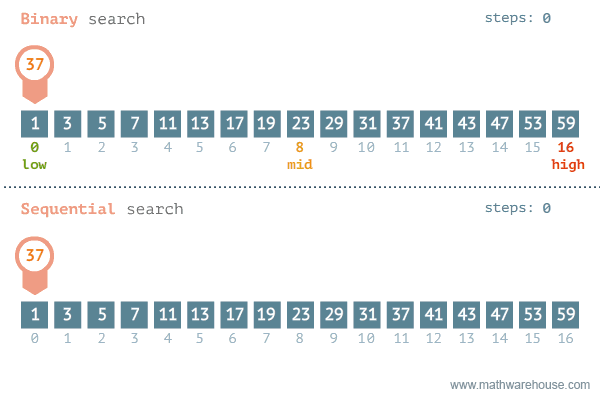
Speed
Binary search is typically much faster than linear sort. We can see that the number of iterations needed to find the target using linear search is 11, while the iterations needed to find the target using binary search is 3. Java code for iterative binary search is generally the same… Here is an example public static int binarySearchExample(int[] intArray, int lowPosition, int highPosition, int target){ int midPosition;
// Step 1: Initialize a while loop to continue until the lowPosition is greater than the highPosition
while (lowPosition <= highPosition){
// Step 2: Calculate the middle position of the current range
midPosition = (highPosition + lowPosition) / 2;
// Step 3: Check if the target is greater than the element at midPosition
if (intArray[midPosition] < target) {
// Step 3a: Adjust the lowPosition to search in the right half of the current range
lowPosition = midPosition + 1;
}
// Step 4: Check if the target is less than the element at midPosition
else if (intArray[midPosition] > target) {
// Step 4a: Adjust the highPosition to search in the left half of the current range
highPosition = midPosition - 1;
}
// Step 5: If the target is equal to the element at midPosition, return midPosition
else {
return midPosition;
}
}
// Step 6: If the while loop exits without finding the target, return -1
return -1; }
Now lets return to the question…
| Iteration | Index | Comparison | New End |
|---|---|---|---|
| 1 | (0 + 7) / 2 = 3 | data[3] < 8 | 4 |
| 2 | (4 + 7) / 2 = 5 | data[5] = 5 | - |
Since data[5] is 8, 5 is returned.
When we run the code in a notebook, we get 5. binarySearch(values, target) Question 1: What is the primary advantage of using iterative binary search over linear search?
A. Iterative binary search is easier to implement.
B. Iterative binary search has a faster average time complexity.
C. Iterative binary search is more suitable for unsorted arrays.
D. Iterative binary search guarantees finding the element in the first iteration.
Question 2: In the iterative binary search algorithm, how is the middle position calculated?
A. midPosition = (highPosition + lowPosition) / 2;
B. midPosition = (highPosition - lowPosition) / 2;
C. midPosition = highPosition * lowPosition / 2;
D. midPosition = (highPosition + lowPosition) * 2;
Question 3: What is the time complexity of the iterative binary search algorithm for a sorted array of size ‘n’?
A. O(n)
B. O(log n)
C. O(n^2)
D. O(1)
Question 4: What is the purpose of adjusting the lowPosition and highPosition in the iterative binary search algorithm?
A. To reverse the search direction.
B. To increase the time complexity.
C. To search the entire array in each iteration.
D. To narrow down the search range based on comparisons.
Question 5: If the target element is not present in the array, what value does the iterative binary search function return?
public static int binarySearch(int[] data, int target)
{
int start = 0;
int end = data.length - 1;
while (start <= end)
{
int mid = (start + end) / 2;
if (target < data[mid])
{
end = mid - 1;
}
else if (target > data[mid])
{
start = mid + 1;
}
else{
return mid;
}
}
return - 1;
}
A. -1
B. 0
C. The index of the last element in the array.
D. The target element itself.
Question 6:
public static int iterativeBinarySearch(int[] arr, int target) {
int low = 0, high = arr.length - 1;
while (low <= high) {
int mid = low + (high - low) / 2;
if (arr[mid] == target) {
return mid;
} else if (arr[mid] < target) {
low = mid + 1;
} else {
high = mid - 1;
}
}
return -1;
}
int[] sortedArray = {2, 5, 8, 12, 16, 23, 38, 42};
int target1 = 16;
int result1 = iterativeBinarySearch(sortedArray, target1);
int target2 = 30;
int result2 = iterativeBinarySearch(sortedArray, target2);
What are the values of result1 after executing the code?
A. result1 = 4, result2 = -1
B. result1 = 4, result2 = 5
C. result1 = -1, result2 = 5
D. result1 = 5, result2 = -1
Question 7: What line of code is needed to complete this integrative Binary Search algorithm?
public static int binarySearchExample(int[] intArray, int lowPosition, int highPosition, int target){
int midPosition;
while (lowPosition <= highPosition){
midPosition = (highPosition + lowPosition) / 2;
if (intArray[midPosition] < target) {
<!-- ADD CODE HERE -->
}
else if (intArray[midPosition] > target) {
highPosition = midPosition - 1;
}
else {
return midPosition;
}
}
return -1;
}
A. highPosition = midPosition + 1;
B. highPosition = midPosition - 1;
C. lowPosition = midPosition - 1;
D. lowPosition = midPosition + 1;
Question 37 - Shivansh G.
// Problem Given
public static String concatWords(String[] words, int StartIndex)
{
String result = "";
/* missing code */
return result;
}
public static String concatWords(String[] words, int StartIndex)
{
String result = "";
int k = words.length - 1;
while (k >= startIndex)
{
result += words[k];
k--;
}
return result;
}
Explanation of Code
The first step is to initalize index(k). The variable k is initialized to the last index of the words array (words.length - 1). The second set is settuping the while loop for concatenation, the while loop continues as long as k is greater than or equal to the specified startIndex. Inside the loop, the current element at index k in the words array is concatenated to the result string. The third step is to moving to the previous element, after concatenating the current element, the index k is decremented, moving to the previous element in reverse order. Then then you must return the resulted string which is the final result is the concatenated string containing elements from the words array in reverse order starting from the specified startIndex.
public static String concatWords(String[] words, int StartIndex)
{
String result = "";
for (int k = 0; k <= words.length / 2; k++)
{
temp[k] = words[words.length - k - 1];
temp[words.length - k -1] = words[k];
}
for (int k = 0; k < temp.length - startIndex; k++)
{
result += temp[k];
}
return result;
}
Explanation of Code
A tempoary array temp is created to store the reversed elements of the words array. Then it reverses the elements: The first for loop iterates through the first half of the words array (up to words.length / 2). During each iteration, it swaps the elements at positions k and words.length - k - 1 in the temp array, effectively reversing the order of elements. Then the next step is to concatenate elements starting from startIndex: The second for loop iterates through the reversed temp array, starting from the beginning, and concatenates the elements to the result string. It stops when it reaches the specified startIndex. Then the last step is to return the resulting string: The final result is the concatenated string containing reversed elements from the words array starting from the specified startIndex.
// Another Response:
public static String concatWords(String[] words, int startIndex) {
String result = "";
// Check if the startIndex is within bounds
if (startIndex >= 0 && startIndex < words.length) {
// Iterate through the words array in reverse order starting from startIndex
for (int i = words.length - 1; i >= startIndex; i--) {
result += words[i];
}
}
return result;
}
This code checks if the startIndex is within the bounds of the words array before iterating through the array in reverse order, concatenating the elements to the result string. The result string will contain the elements from startIndex to the end of the array in reverse order.
Question 37 - James Lee
comments: true layout: home title: Lesson type: hacks permalink: /lessonMCQ toc: true courses: { csa: {week: 18} } —
What are the loops in java
Loops in Java is a feature used to execute a particular part of the program repeatedly if a given condition evaluates to be true. While all three types’ basic functionality remains the same, there’s a vast difference in the syntax and how they operate.
Known examples are:
- while
- for
For loop

The structure of the for statement is the same as above. As long as the condition is true, the codes are repeated, and when it becomes false, the loop stops. At first, the initialization (the first value is stored in a variable) is executed.
- **Initialization**: This is the part that initializes variables to be used in the loop, and is performed only once at the beginning.
- for(int i=1 ;i<=10;i++){ }
- for(int i=1, j=1;i<=10;i++){ }
- **Condition**: Iteration continues as long as the value of the condition is true, and if it is false, iteratipon stops and exits the for code.
- for(int i=1; **i<=10;** i++){ }
- **Iteration** Increases or decreases the value of the variable that controls the loop. Each time the code is executed, the value of the variable increases or decreases, and later the condition becomes false and the for repetition stops.
- for(int i=1;i<=10;**i++**){ }
- for(int i=10;i>=1;**i--**){ }
- for(int i=1;i<=10;**i+=2**){ }
The three elements can be written by joining two or more sentences together using commas. Additionally, these elements can be omitted if not necessary, and can be omitted altogether.
–> for( ; ; ) { } Infinite loop
for loop in array
for(type : array or collection) {
Values stored in an array or collection are read one by one in order at each repetition and stored in variables.
}
The structure of the for loop in array is the same as above, and is separated by a colon (:) rather than a semicolon (;). Variable name: After declaring it as an array name, when the variable name is output, the array element value is output according to the corresponding index. Unlike the general for loop, the for loop in array can only be used to read elements stored in arrays and collections.
for (int k: score) { System.out.print(k + “ “); }
while loop
 while (condition) {
while (condition) {
Infinite loop
In Java, an infinite loop can be implemented with a while statement. Among the programs we use, infinite loops are used so often that there is not a single one that does not use the concept of infinite loops.
while (true) {
break
The while statement repeatedly executes the contents of the while statement while the conditional statement is true. However, there are times when you have to forcefully exit the while statement.
For example, consider a coffee vending machine. Whenever there is enough coffee in the vending machine, a while statement with the conditional statement ‘Give coffee when money is received’ is executed. In order for the vending machine to function properly, it would have to separately check the amount of coffee, stop the while loop when the coffee runs out, and display the phrase ‘Selling stopped’ on the vending machine. **break** is used when you need to force a while statement to stop.
break also works on for loop public class Coffee { public static void main(String[] args) { int coffee = 10; int money = 300;
while (money > 0) {
System.out.println("Give coffee when money is received");
coffee--;
System.out.println("The amount of coffee remaining is " + coffee);
if (coffee == 0) {
System.out.println("We're out of coffee. stop selling.");
break;
}
}
} } Coffee.main(null) #### continue When the continue command is met, the Java Virtual Machine jumps to the next iteration of the loop without executing more of the while loop body.
continue also works on for loop public class Ex1 { public static void main(String[] args) { int a = 0; while (a < 10) { a++; if (a % 2 == 0) { continue; // if it is even, go back to the condition } System.out.println(a); // print only odd number. } } } Ex1.main(null);
While vs For, Which is more faster
For the experiment, declare an ArrayList to contain integers as shown below.
At this time, by placing test_data in memory,
so that it can be used anywhere within the class
Place it as a global variable (member variable) in the field of public class WhichLoopIsFaster.
public static ArrayList<Integer> test_data = InputTestData();
import java.util.ArrayList;
import java.util.Date;
import java.util.Iterator;
public class WhichLoopIsFaster {
public static ArrayList<Integer> test_data = InputTestData();
public static void main(String[] args) {
WhichLoopIsFaster evaluate = new WhichLoopIsFaster();
evaluate.For();
evaluate.While();
}
public void For() {
System.out.println("\n--- For ---\n");
long startTime = new Date().getTime();
int i;
for (i = 0; i < test_data.size(); i++) {
int v = test_data.get(i);
}
long endTime = new Date().getTime();
long elapsed = endTime - startTime;
System.out.println("For :: time: "+elapsed+ " ms " );
}
public void While() {
System.out.println("\n--- While Loop ---\n");
long startTime = new Date().getTime();
int i = 0;
while (i < test_data.size()) {
int v = test_data.get(i);
i++;
}
long endTime = new Date().getTime();
long elapsed = endTime - startTime;
System.out.println("While :: time: "+elapsed+ " ms" );
}
public static ArrayList<Integer> InputTestData() {
ArrayList<Integer> arr = new ArrayList<Integer>();
for (int i = 0; i < 15000000; i++) {
arr.add(i);
}
return arr;
}
}
WhichLoopIsFaster.main(null);
Result
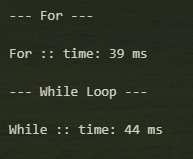
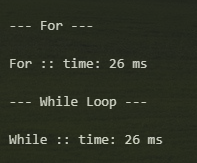
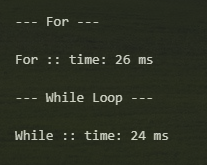
The execution speed of the For statement and While statement seem to be almost similar.
public static ArrayList<Integer> InputTestData() {
ArrayList arr = new ArrayList();
for (int i = 0; i < 15000000; i++) {
arr.add(i);
}
return arr;
}
length
- length is used when you want to know the length of an array.
- arrays(int[], double[], String[])
length()
- String related Object(String, StringBuilder etc)
- length() is used when you want to know the length of a string.
Q37 concatWords method with String array
Now that you’ve learned the basics of for loop and while loop manipulation, it’s time to tie this into the 2015 CollegeBoard MCQ we took. Today, we will be going over question 37. which is the following:
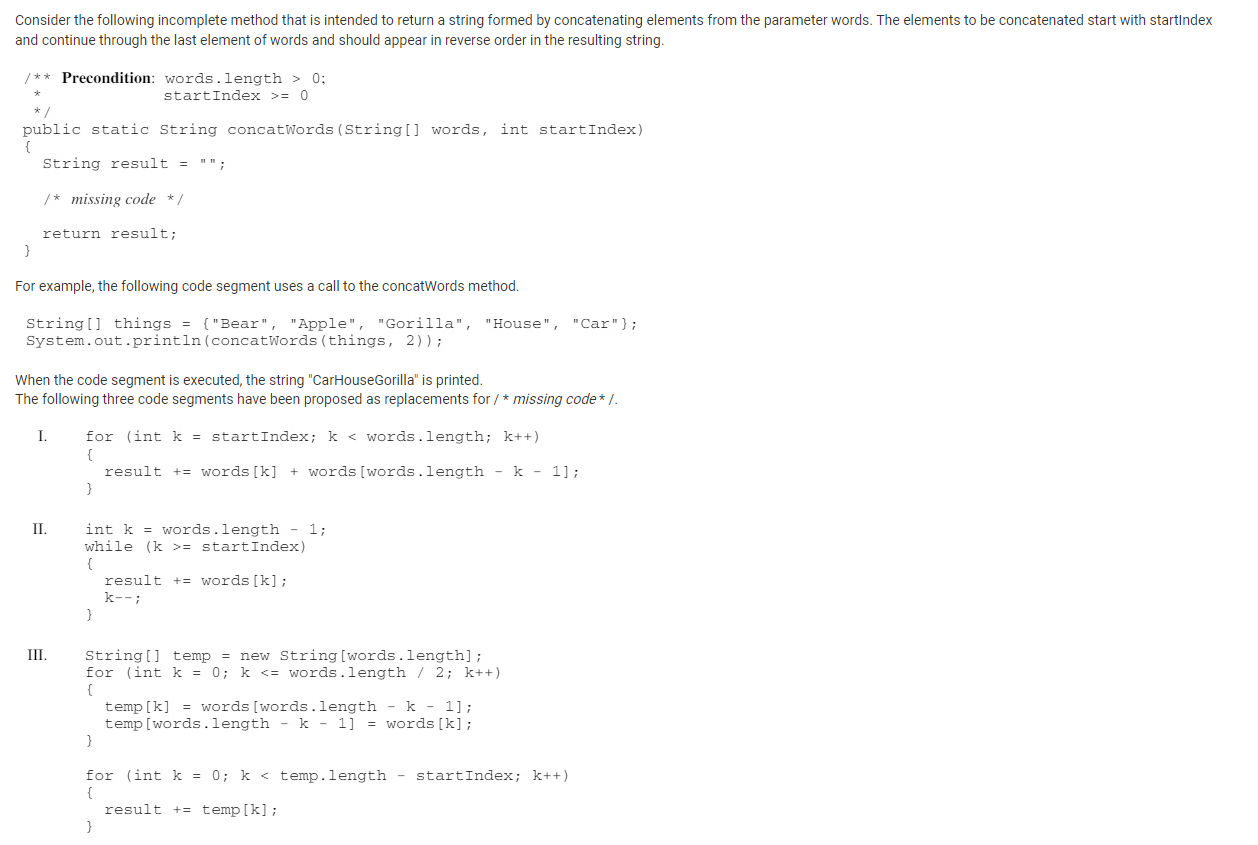
popcorn hack
Analyze the code and fill out the blank in the line
startIndex is equal to 21.
for(k = startIndex; k< words.length; k++) { result+= words[k] + words[words.length - k -1]; }k starts with 2 and become 3 and 4. Eventually, it will stop when k reaches to 5 (words.length)
When k = 2 –> words[k] = ___ , words[words.length - k -1] = ____
When k = 3 –> words[k] = ___ , words[words.length - k -1] = ____
When k = 4 –> words[k] = ___ , words[words.length - k -1] = ____
Then describe the reason why this is possible or not.
_______________________
2.
int k = words.length - 1;
while (k > = startIndex) {
result += words[k];
k--;
}
Since the words.length is 5, the k will start as 4 and become 3 and 2. it will stop when k becomes lower than 2
when k = 4 –> words[k] = ___
when k = 3 –> words[k] = ___
when k = 2 –> words[k] = _____
Then describe the reason why this is possible or not.
_______________________
3.
String[] temp = new String[words.length];
for (int k= 0; k<=words.length/2; k++) {
temp[k] = words[words.length - k - 1];
temp[words.length - k - 1] = words[k];
}
for (int k = 0; k< temp.length - startIndex; k++) {
result += temp[k];
}
The k for fist loop will be 0 and become 1 and 2 in the second and third loop. (because words.length/2 = 2)
The array temp will have 5 numbers stored in it.
When k = 0 –> words[words.length - k - 1] = __ , words[k] = ___
When k = 1 –> words[words.length - k - 1] = __ , words[k] = ___
When k = 2 –> words[words.length - k - 1] = __ , words[k] = ___
temp = [_, __, __, __, ___]
For the second loop the k starts with 0 and become 1 and 2 like the first loop.
The result will be sum of first, second, and third elements on the array
hen describe the reason why this is possible or not.
_______________________
Hack
- Create the new method so that when the code segment is executed, the string “CarHouseGorilla” is printed.
- Calculate the time of the codes and compare the all of those.
Question 8 (Mati and Edwin)

College Board Explanation:
Incorrect. This would be the result if the array results were assigned the products in the opposite order that they are calculated. In other words, for each value of j, the calculated product was assigned to result[result.length – 1 - j]. Correct. In the first iteration of the for loop, j is 0. The value of result[0] is assigned the product of row 1, column 0, which is 1 and row 0, column 2, which is 1. Therefore, result[0] is assigned the value 1. The second iteration of the for loop, when j is 1, result[1] is assigned the product of row 1, column 1, which is 2, and row 1, column 2, which is 3. Therefore, result[1] is assigned the value 6. The third iteration of the for loop, when j is 2, result[2] is assigned the product of row 1, column 2, which is 3, and row 2, column 2, which is 1. Therefore, result[2] is assigned the value 3. The final iteration of the for loop, when j is 3, result[3] is assigned the product of row 1, column 3, which is 4, and row 3, column 2, which is 1. Therefore, result[3] is assigned the value 4.
Popcorn Hack
To make sure you understand the concept, please complete this question, even though it is the same code, the values of the rows and columns are different to show you understand the concept
Consider the Following Method: public static int[] operation(int[][] matrix, int r, int c) { int[] result = new int[matrix.length]; for (int j = 0; j < matrix.length; j++) { result[j] = matrix[r][j] * matrix[j][c]; } return result; } The following code segment appears in another method in the same class: int[][] mat = {(2, 3, 4, 1), (4, 3, 2, 1), (1, 4, 3, 2), (2, 2, 2, 2)};
Question 18

I was surprised I got this question wrong, but again it was because I was rushing. The first operation that is executed is 404/10. This returns 40 NOT 40.4 since they are both integers going through integer division. Then the value of 40 will be multiplied by 10, resulting in 400. 400 + 1 = 401 which is printed as the final answer.
There were just a lot of things at play that were tricky about this especially that the 404/10 != 40.4. Multiplication and division have the same priority so the order of operations was not much of a struggle for me.
Numerical Data Types: In Java, numerical data types represent numbers. The two main categories are integers and floating-point numbers.
Integers: Whole numbers without decimal points. Examples include int and long.
Floating-point: Numbers with decimal points. Examples include float and double.
Mathematical Operations: Java supports a variety of mathematical operations that you can perform on numerical data types.
Addition (+): Combines two numbers. int result = 5 + 3; // Result will be 8 Subtraction (-): Finds the difference between two numbers.
int result = 7 - 4; // Result will be 3 Multiplication ():* Multiplies two numbers. int result = 6 * 2; // Result will be 12 Division (/): Divides one number by another. double result = 10.0 / 3.0; // Result will be 3.3333… Modulus (%): Returns the remainder after division. int result = 15 % 4; // Result will be 3 Summary:
Integers (int):
Experience truncation during division (decimal part discarded). May result in rounding down or loss of precision. Final result is exact within the range of integers.
Doubles (double):
Preserve decimal precision during division. More accurate results in floating-point operations. Final result may have a decimal part, providing a more precise answer.
Key Takeaway:
Integer Operations:
Rounding or truncation occurs during division. Exact within the range of integers but may lead to loss of precision.
Floating-Point Operations:
Maintain decimal precision during operations. Provide more accurate results but might introduce rounding errors.
Understanding how each type of number behaves during operations is important. Integers may be exact within their range but could lose precision, while doubles preserve decimal precision, offering more accurate results despite the potential for rounding errors. Choosing the appropriate type depends on the nature of the calculations and the desired level of precision.
Question 20

Let’s Review Some Concepts! What is a binary search?
A search algorithm that works by continuously cutting the array in half until the desired value is found Simple binary search example
public class BinarySearch {
public static int binarySearch(int[] arr, int target) {
int left = 0;
int right = arr.length - 1;
while (left <= right) {
int mid = left + (right - left) / 2;
if (arr[mid] == target) {
return mid;
}
if (arr[mid] < target) {
left = mid + 1;
}
else {
right = mid - 1;
}
}
return -1;
}
public static void main(String[] args) {
int[] arr = {4, 8, 10, 11, 15, 32, 38, 42, 56, 100};
int target = 15;
int result = binarySearch(arr, target);
if (result == -1) {
System.out.println("Element not present in the array");
} else {
System.out.println("Element found at index " + result);
}
}
}
BinarySearch.main(null)
Popcorn hack! Add comments to the algorithm above explaining the process
Answering the Question As we know binary seach reduces the search space by half each time it’s ran. Since there are 2,000 elements in the array, that means we can figure out the answer to this question by figuring out how many times the algorithm runs in order to isolate the selected value. We can use the expression 2^x to find the value that is the closest to 2000 without going under.
A. 2^2000 = basically infinity B. 2^1000 = 1.071509e+301 C. 2^20 = 1048576 D. 2^11 = 2048 E. 2^1 = 2
Since 2048 is the closest number to 2000, that means the D, or 11 is our answer.
Hacks Problem Statement: You are given a sorted array of integers. Write a Java program to implement a binary search algorithm to find the index of a given element in the array. If the element is present, return its index; otherwise, return -1.
Use this code:
public class BinarySearchPractice {
public static int binarySearch(int[] array, int target) {
// Your implementation here
}
public static void main(String[] args) {
int[] sortedArray = {1, 3, 5, 7, 9, 11, 13, 15, 17, 19};
int targetElement = 11;
int result = binarySearch(sortedArray, targetElement);
if (result != -1) {
System.out.println("Element " + targetElement + " found at index " + result);
} else {
System.out.println("Element " + targetElement + " not found in the array");
}
}
}
Question 24 (Shaurya)
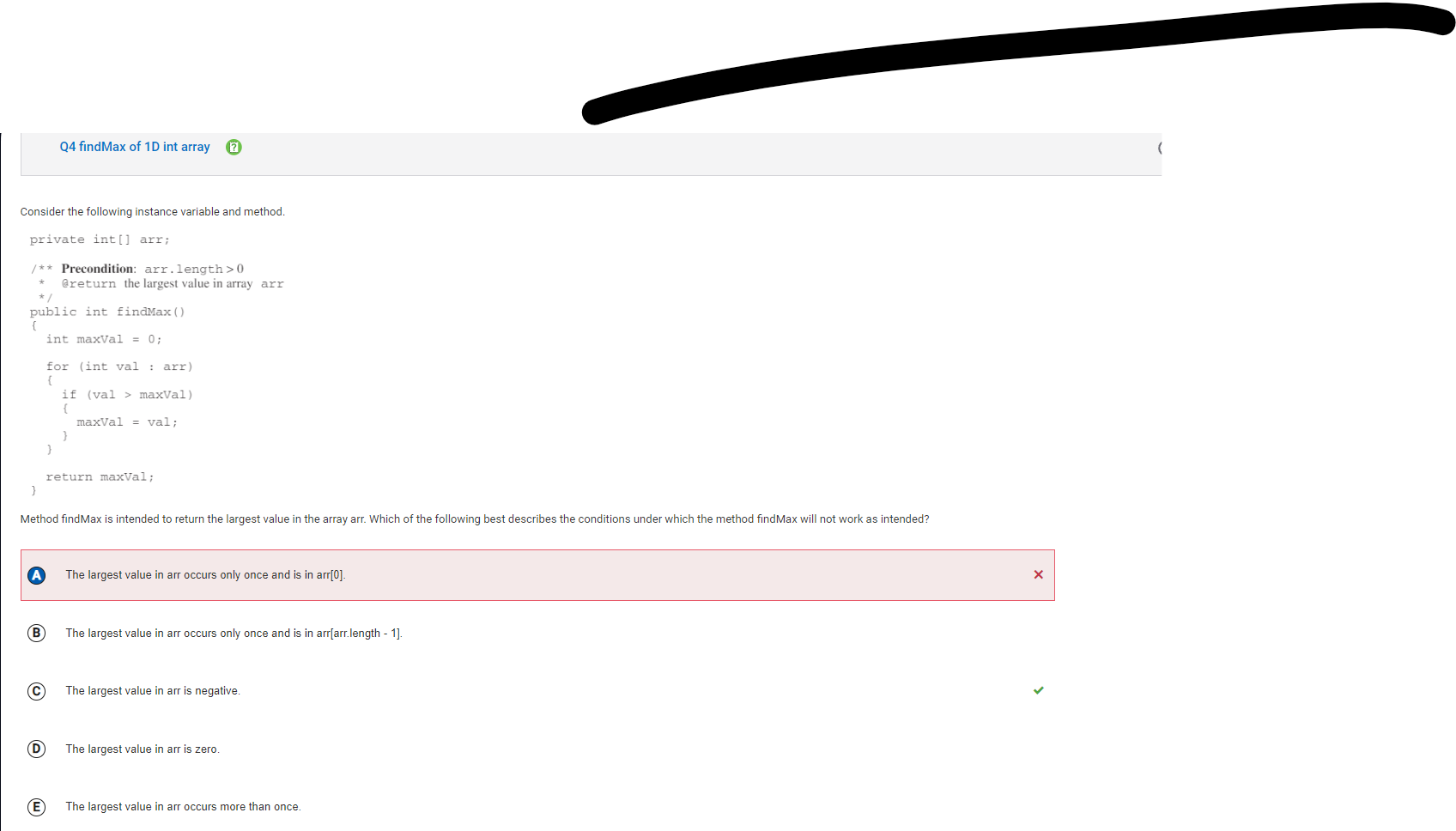
Example:
public class EmployeeDatabase {
// Method signature: addEmployee(String, double)
public void addEmployee(String name, double salary) {
// Implementation to add an employee with name and salary
System.out.println("Added employee: " + name + " with salary: $" + salary);
}
// Method signature: addEmployee(String, int)
public void addEmployee(String name, int employeeId) {
// Implementation to add an employee with name and employee ID
System.out.println("Added employee: " + name + " with ID: " + employeeId);
}
// Method signature: addEmployee(String, double, String)
public void addEmployee(String name, double salary, String department) {
// Implementation to add an employee with name, salary, and department
System.out.println("Added employee: " + name + " with salary: $" + salary + " in " + department + " department");
}
public static void main(String[] args) {
EmployeeDatabase database = new EmployeeDatabase();
// Adding employees using different method signatures
database.addEmployee("Alice", 60000); // Uses addEmployee(String, int)
database.addEmployee("Bob", 75000.50); // Uses addEmployee(String, double)
database.addEmployee("Charlie", 90000, "Engineering"); // Uses addEmployee(String, double, String)
}
}
EmployeeDatabase.main(null)
In this example:
We have a class EmployeeDatabase with three addEmployee methods, each having a different method signature.
The first method takes a String name and a double salary.
The second method takes a String name and an int employeeId.
The third method takes a String name, a double salary, and a String department.
By having different method signatures, we can effectively overload the addEmployee method, allowing it to handle various scenarios with different parameter types and orders. The main method demonstrates how we can use each version of the addEmployee method based on the specific information available when adding employees to the database.
Question 26

What is it requiring?
Pretty straight forward, asking what will print out as a result of calling the method start(). However, why is this question easy to mess up?
Most common mistake: You MUST be careful when see which string is brought in.
public class CBq26 {
public static void changeIt(int[] arr, int val, String word) {
arr = new int[5];
val = 0;
word = word.substring(0, 5);
for (int k = 0; k < arr.length; k++) {
arr[k] = 0;
}
}
public static void start() {
int[] nums = {1, 2, 3, 4, 5};
int value = 6;
String name = "blackboard";
changeIt(nums, value, name);
for (int k = 0; k < nums.length; k++) {
System.out.print(nums[k] + " ");
}
System.out.print(value + " ");
System.out.print(name);
}
public static void main(String[] args) {
start();
}
}
CBq26.main(null);
Popcorn Hack:
public class CBq26 {
public static void changeIt(int[] arr, int val, String word) {
arr = new int[5];
val = 0;
word = word.substring(0, 5);
System.out.println("Word changed locally: " + word);
for (int k = 0; k < arr.length; k++) {
arr[k] = 0;
}
}
public static void start() {
int[] nums = {1, 2, 3, 4, 5};
int value = 6;
String name = "blackboard";
String word = "blackboard";
changeIt(nums, value, name);
for (int k = 0; k < nums.length; k++) {
System.out.print(nums[k] + " ");
}
System.out.print(value + " ");
System.out.print(name);
}
public static void main(String[] args) {
start();
}
}
CBq26.main(null);
Question 31 (Orlando)
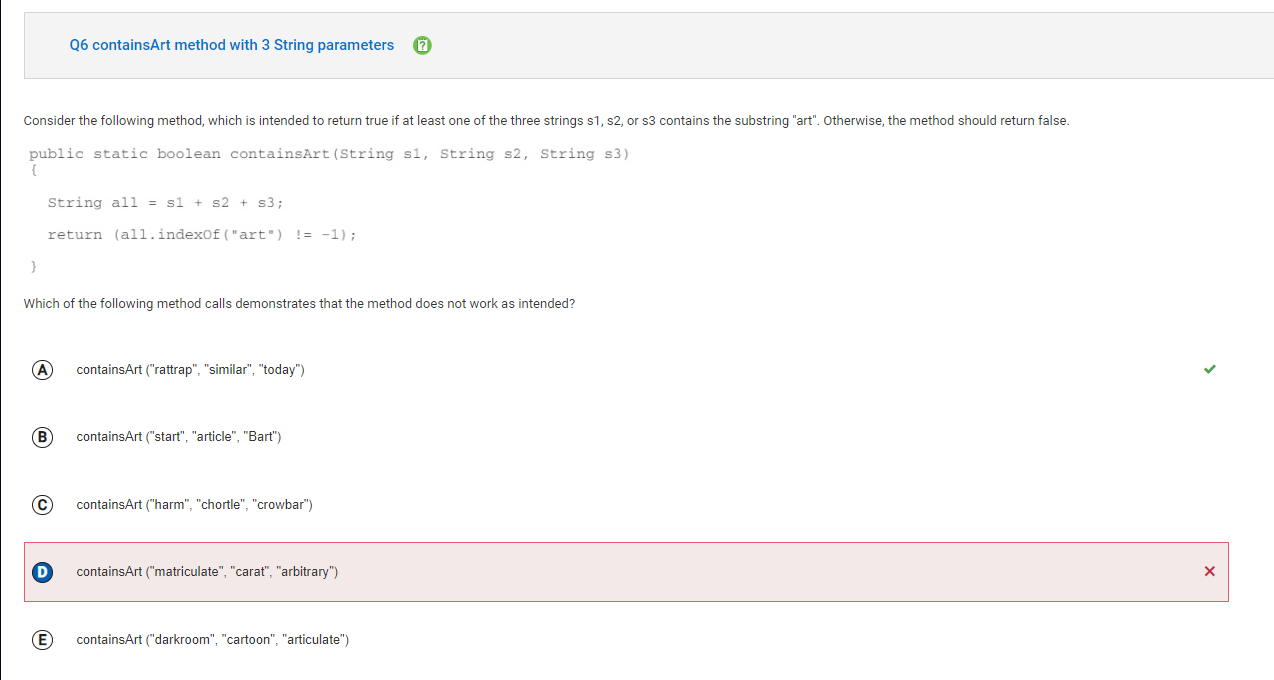
Topic:
This question is a test of your knowledge of traversing 2D arrays.
Traversing a 2D array involves visiting each element of the array in a systematic way, usually using nested loops to iterate over both rows and columns. The process ensures that you access and perform operations on every element within the 2D array.
In this example, The first set of nested for loops sets each element in board to “O”. The next for loop starts val at 0 and increments by 1 until val is 4, when val is 5 the loop terminates. When val is even, board is not updated, so nothing happens when val is 0.
When val is 1, row is assigned 1 and col is assigned 0. The boolean condition in the while loop is true, so board[1][0] is assigned “X”. Then col is incremented to 1 and row is decremented to 0 and board[0][1] is assigned “X”. Then col is incremented to 2 and row is decremented to -1 and the while loop terminates. When val is 2, nothing changes about board. When val is 3, row is assigned 3 and col is assigned 0.
The boolean condition in the while loop is true, so board[3][0] is assigned “X”. Then col is incremented to 1 and row is decremented to 2 and board[2][1] is assigned “X”. Then col is incremented to 2 and row is decremented to 1 and board[1][2] is assigned “X”. Then col is incremented to 3 and row is decremented to 0 and board[0][3] is assigned “X”. Finally, col is incremented to 4 and row is decremented to -1 and the while loop terminates. When val is 4, nothing changes about board.
Answer
Option E is correct because it accurately reflects the end product of the board after the code is executed. The code fills the board with “O” initially, and then for each value of val from 0 to 4, it sets diagonal elements starting from the top right corner to “X” for even values of val. When val is odd, no changes are made to the board since the while loop condition fails immediately due to the decrement of col and row before the loop
Popcorn Hack
Here is a similar example to the code with an intentional mistake for you to solve String[][] board = new String[5][5]; for (int row = 0; row < 5; row++) { for (int col = 0; col < 5; col++) { board[row][col] = “O”; } } for (int val = 0; val < 5; val++) { int row = val; int col = 4; while (col >= 0 && row >= 0) { if (val % 2 == 0) { board[row][col] = “X”; } else { // Intentional mistake: This should be ‘board[row][col] = “O”;’ // Students need to identify and fix this line. board[row][col] = “X”; // Incorrect assignment } col–; row–; } } The mistake is in the else block where it incorrectly assigns “X” instead of “O”. Students should correct this to: board[row][col]=”0”; in order to fix the code. The corrected code will alternate between “X” and “O” on the diagonals for each value of val
Question 31 | X and O Board - Tirth
- Collegeboard asks what represents the output of the following code segment that the provide.
String[][] board = new String[5][5];
for(int row = 0; row < 5; row++){
for(int col = 0; col < 5; col++){
board[row][col] = "O";
}
}
for(int val = 0; val <5; val++){
if (val % 2 == 1){
int row = val;
int col = 0;
while(col < 5 && row >=0){
board[row][col] = "X";
col++;
row--;
}
}
}
The first for loop creates a 5x5 2d array populated ith “O”s. This simulates and creates the board that the second loop edits to insert the “X”s. As seen when the for loop is executed bellow.
String[][] board = new String[5][5];
for (int row = 0; row < 5; row++) {
for (int col = 0; col < 5; col++) {
board[row][col] = "O";
}
}
// Printing board to appear as in the solutions
System.out.print(" ");
for (int col = 0; col < 5; col++) {
System.out.print(col + " ");
}
System.out.println();
for (int row = 0; row < 5; row++) {
System.out.print(row + " ");
for (int col = 0; col < 5; col++) {
System.out.print(board[row][col] + " ");
}
System.out.println();
}
0 1 2 3 4
0 O O O O O
1 O O O O O
2 O O O O O
3 O O O O O
4 O O O O O
for(int val = 0; val <5; val++){
if (val % 2 == 1){
int row = val;
int col = 0;
while(col < 5 && row >=0){
board[row][col] = "X";
col++;
row--;
}
}
}
- The second for loop is where all the logic is located for the problem. - Where for each iteration as val which is incremented by 1 per loop, is checked to see if it is odd.
- If met then then row is set to val.
- After which we would enter the while loop we would being at the row determined by val which is either 0 or 3 in this case as it the loop iterates through the values 0-4
- With the diagonal being created by the row being decremented by 1 and columns being incremented by 1 per loop till the edge has been reached. Aka it would be populated from left right. Which we can see below.
for(int val = 0; val <5; val++){
if (val % 2 == 1){
int row = val;
int col = 0;
while(col < 5 && row >=0){
board[row][col] = "X";
col++;
row--;
}
}
}
// Printing board to appear as in the solutions
System.out.print(" ");
for (int col = 0; col < 5; col++) {
System.out.print(col + " ");
}
System.out.println();
for (int row = 0; row < 5; row++) {
System.out.print(row + " ");
for (int col = 0; col < 5; col++) {
System.out.print(board[row][col] + " ");
}
System.out.println();
}
0 1 2 3 4
0 O X O X O
1 X O X O O
2 O X O O O
3 X O O O O
4 O O O O O
Hacks
What are 2d arrays? How did CollegeBoard manipulate the 2d array, and how might it have been confusing?
Question 33
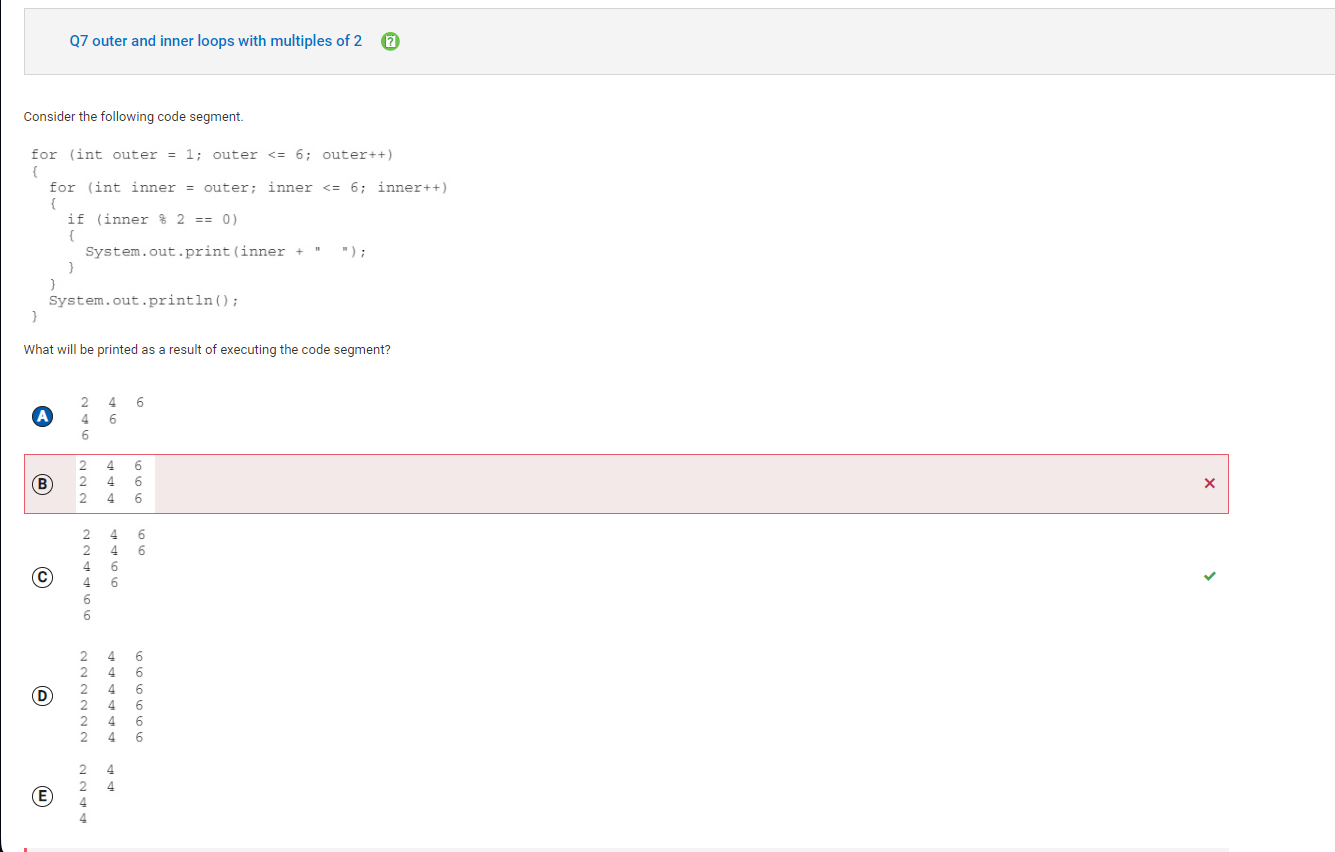

Popcorn Hacks
Look at each of the 3 methods below. Which ones will successfully calculate the max value? Why do the other methods not work?
public class Q33Hacks {
public int methodI(int[] arr) {
int max = Integer.MAX_VALUE;
for (int value:arr) {
if (max<value) {
max = value;
}
}
return max;
}
public int methodII(int[] arr) {
int max = 0;
for (int value: arr) {
if (max < value) {
max = value;
}
}
return max;
}
public int methodIII(int[] arr) {
int max = arr[0];
for (int k = 1; k>arr.length; k++) {
if (max<arr[k]) {
max = arr[k];
}
}
return max;
}
}
Question 35
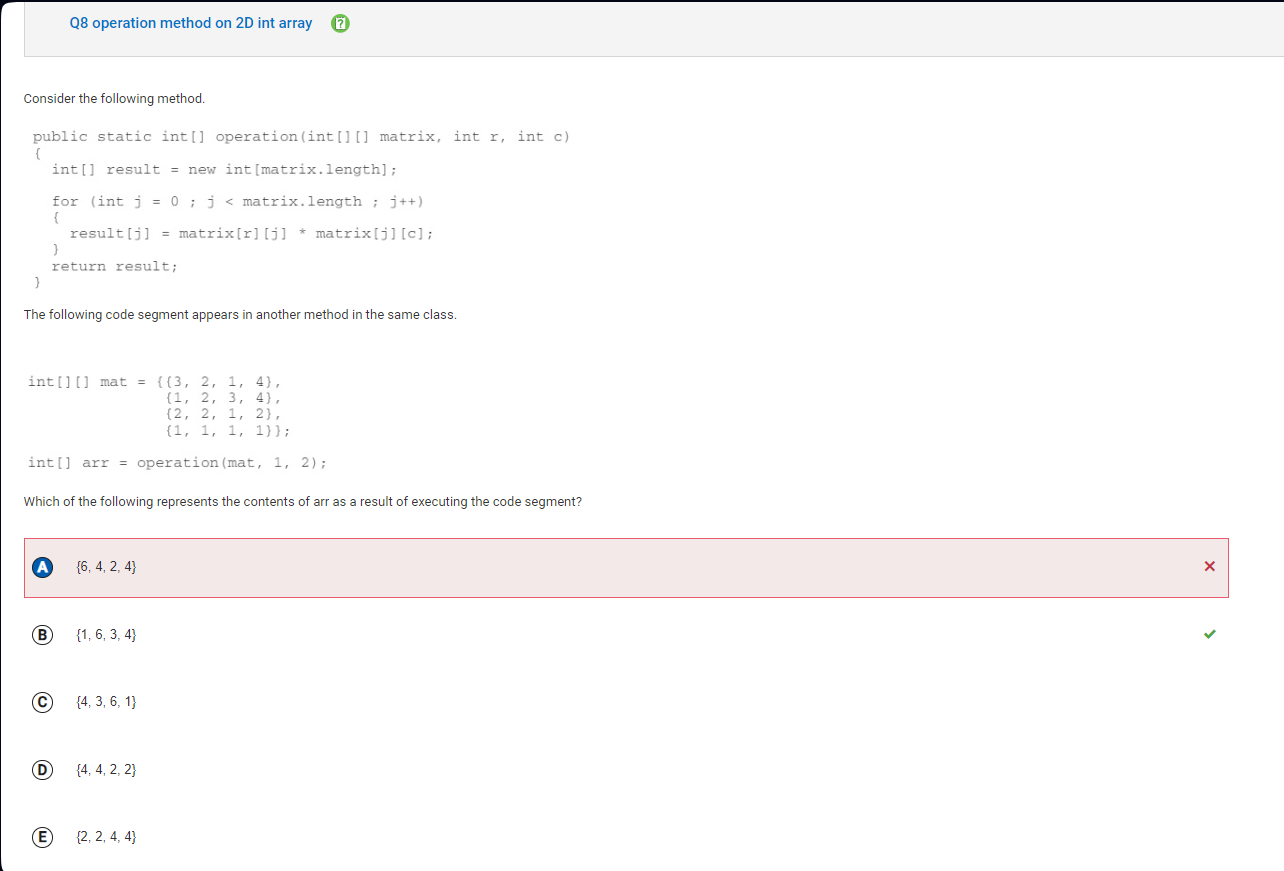
Here’s a breakdown of the process:
Initially, the search range is set with start = 0 and end = 7 (length of the array - 1).
In the first iteration, the midpoint mid is calculated as (0 + 7) / 2 = 3. Since the target (8) is greater than data[3] (4), the search continues in the right half of the array, and start is updated to 4.
In the second iteration, the midpoint is calculated as (4 + 7) / 2 = 5. Here, the target (8) is equal to data[5], so the method returns 5 as the index where the target is found.
As a result, the value returned by the call binarySearch(values, target) is 5. This indicates that the target value 8 is found at index 5 in the given array values.
Here’s an example to try:
Fill in the blanks in the following Java code to declare an array of characters and choose a target character for a binary search. Once the blanks are filled, run the code to perform the binary search and determine whether the target character is present in the array. If found, print the index; otherwise, print a message indicating that the target character was not found.
public class CharBinarySearchExample {
public static int charBinarySearch(char[] data, char target) {
int start = 0;
int end = data.length - 1;
while (start <= end) {
int mid = (start + end) / 2;
if (target < data[mid]) {
end = mid - 1;
} else if (target > data[mid]) {
start = mid + 1;
} else {
return mid;
}
}
return -1;
}
public static void main(String[] args) {
// Fill in the blank: Declare an array of characters (similar to the previous example)
char[] characters = ____;
// Fill in the blank: Choose a target character to search for in the array
char targetChar = ____;
int result = charBinarySearch(characters, targetChar);
if (result != -1) {
System.out.println("Target character '" + targetChar + "' found at index " + result);
} else {
System.out.println("Target character '" + targetChar + "' not found in the array.");
}
}
}
Your task is to fill in the blanks with appropriate values for the array of characters (characters) and the target character (targetChar). After filling in the blanks, you can run the code to see the results of the binary search.
Question 39
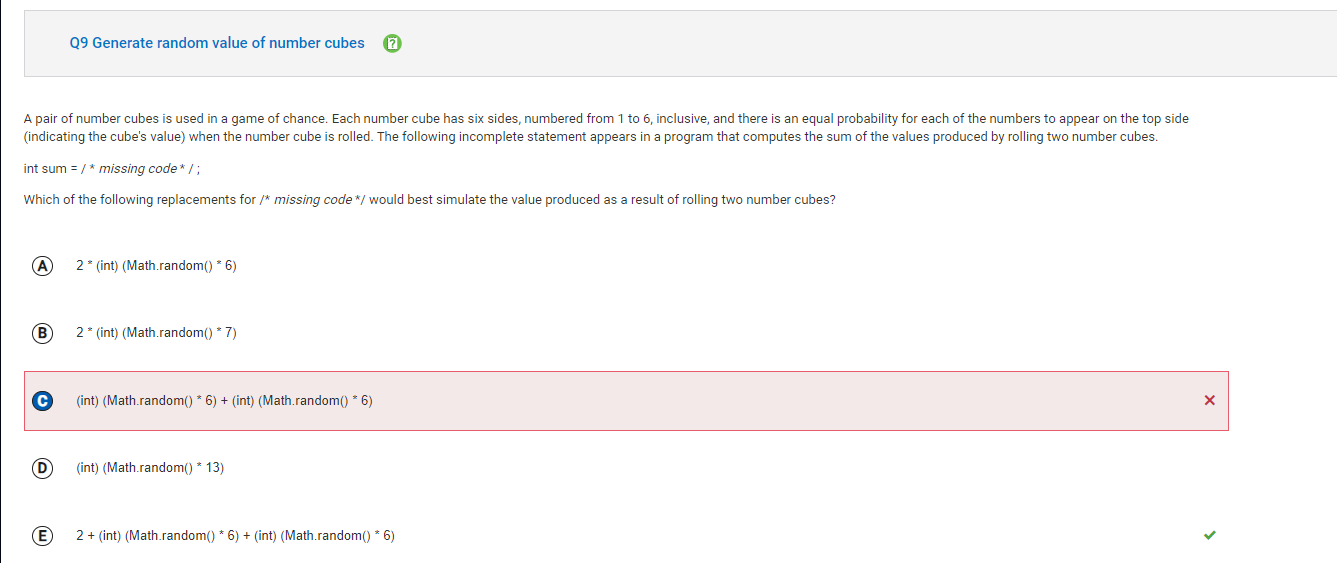
Question 39 (5-Minute Lesson): Problem:
Consider the following code segment:
List<String> students = new ArrayList<String>();
students.add("Alex");
students.add("Bob");
students.add("Carl");
for (int k = 0; k < students.size(); k++) {
System.out.println(students.set(k, "Alex") + " ");
}
System.out.println();
for (String str : students) {
System.out.print(str + " ");
}
I got this one correct. It is a matter of ArrayLists, understanding their methods, and visualizing how loops work. At this point in the test, I was able to do so pretty well. Let’s now go over each of the wrong choices and explain why they were wrong:
A: This would be the case if the set method returned the value that was stored in the element after it was assigned “Alex” instead of returning the value being replaced “Alex”.
B: In this case the lines of output are reversed.
D: This would the result if the first for loop used the get method instead of the set method.
E: The set method can be used in the System.out.print() method, because it returns the value that was at this index before it was updated to “Alex”.
Finally, choice C was correct. This is because the first for loop uses the set method to change the value of each element in students to “Alex”. When the set method is called, it returns the value that was originally at this index. So, the first loop will print Alex Bob Carl. At this point all elements have been set to “Alex”. The second for loop uses an enhanced for loop to access every element and will print Alex Alex Alex.
If you got this wrong, I would suggest going back to ArrayList methods and how to traverse an ArrayList through different methods and algorithms. Since this was the student lesson I taught, I didn’t struggle with these questions, and I also know how to help those who might be struggling.
Popcorn Hack:
Master ArrayList manipulation and loop comprehension by dissecting the code snippet, understanding the nuances of the set method, and creating a similar exercise that involves updating ArrayList elements for a comprehensive grasp of core concepts.